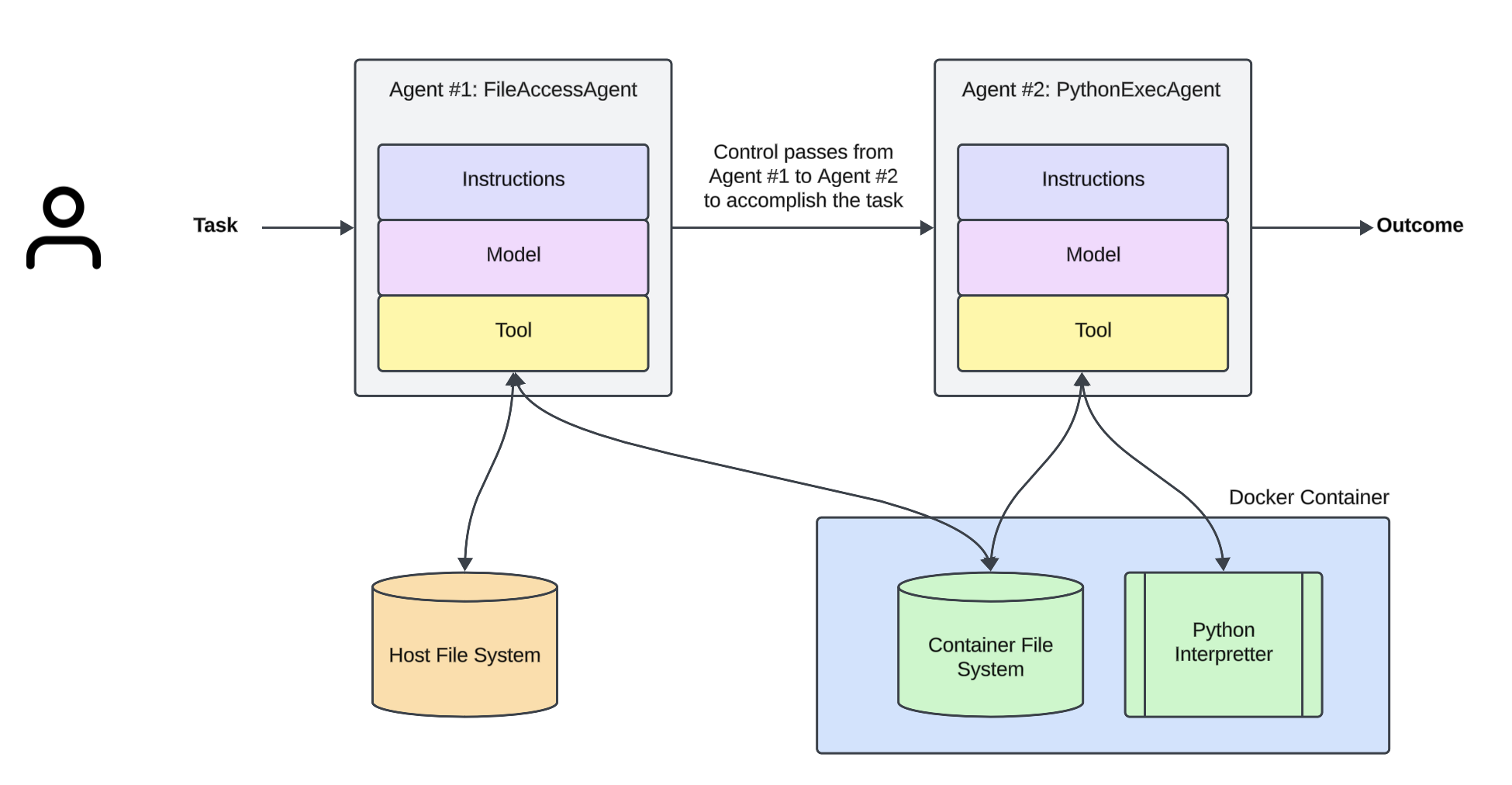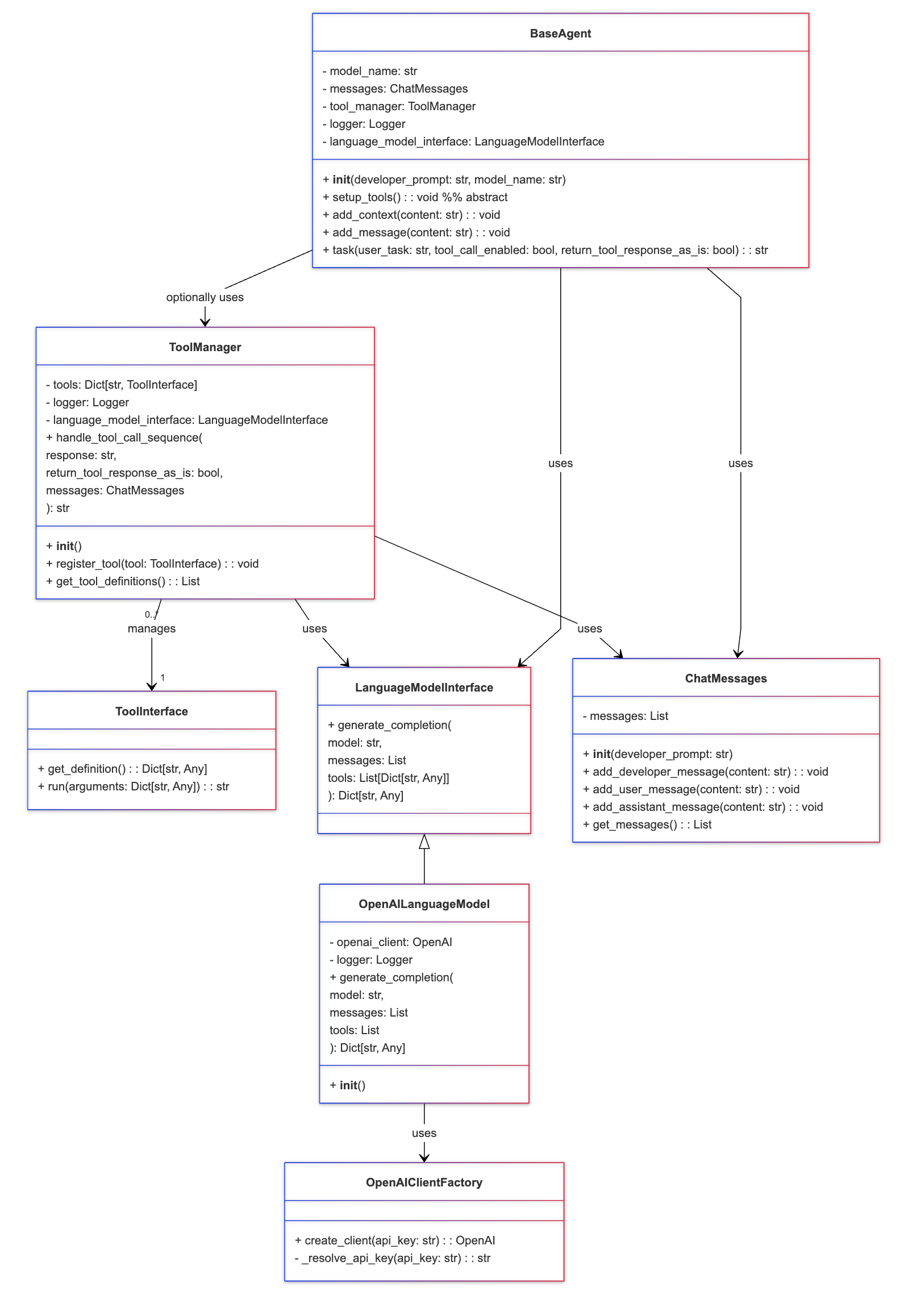Setup:
Use the file traffic_accidents.csv for your analysis. The column names are:
Variable Description
accidents Number of recorded accidents, as a positive integer.
traffic_fine_amount Traffic fine amount, expressed in thousands of USD.
traffic_density Traffic density index, scale from 0 (low) to 10 (high).
traffic_lights Proportion of traffic lights in the area (0 to 1).
pavement_quality Pavement quality, scale from 0 (very poor) to 5 (excellent).
urban_area Urban area (1) or rural area (0), as an integer.
average_speed Average speed of vehicles in km/h.
rain_intensity Rain intensity, scale from 0 (no rain) to 3 (heavy rain).
vehicle_count Estimated number of vehicles, in thousands, as an integer.
time_of_day Time of day in 24-hour format (0 to 24).
accidents traffic_fine_amount
Setting up the agents...
Understanding the contents of the file...
2025-02-03 13:03:54,066 - MyApp - INFO - Handling tool call: safe_file_access
2025-02-03 13:03:54,067 - MyApp - INFO - Tool arguments: {'filename': './resources/data/traffic_accidents.csv'}
2025-02-03 13:03:54,562 - MyApp - INFO - Tool 'safe_file_access' response: Copied ./resources/data/traffic_accidents.csv into sandbox:/home/sandboxuser/.
The file content for the first 15 rows is:
accidents traffic_fine_amount traffic_density traffic_lights pavement_quality urban_area average_speed rain_intensity vehicle_count time_of_day
0 20 4.3709 2.3049 753.000 0.7700 1 321.592 1.1944 290.8570 160.4320
1 11 9.5564 3.2757 5.452 4.0540 1 478.623 6.2960 931.8120 8.9108
2 19 7.5879 2.0989 6.697 345.0000 0 364.476 2.8584 830.0860 5.5727
3 23 6.3879 4.9188 9.412 4.7290 0 20.920 2.1065 813.1590 131.4520
4 23 2.4042 1.9610 7.393 1.7111 1 37.378 1.7028 1.4663 6.9610
5 31 2.4040 6.7137 5.411 5.9050 1 404.621 1.8936 689.0410 8.1801
6 29 1.5228 5.2316 9.326 2.3785 1 16.292 2.5213 237.9710 12.6622
7 18 8.7956 8.9864 4.784 1.9984 0 352.566 1.9072 968.0670 8.0602
8 15 6.4100 1.6439 5.612 3.6090 1 217.198 3.4380 535.4440 8.2904
9 22 7.3727 8.0411 5.961 4.7650 1 409.261 2.0919 569.0560 203.5910
10 28 1.1853 7.9196 0.410 3.7678 1 147.689 1.6946 362.9180 224.1580
11 17 9.7292 1.2718 8.385 8.9720 0 46.888 2.8990 541.3630 198.5740
12 14 8.4920 3.9856 1.852 4.6776 0 287.393 2.2012 75.2240 2.3728
13 21 2.9111 1.7015 5.548 1.9607 1 176.652 1.0320 566.3010 6.9538
14 22 2.6364 2.5472 7.222 2.3709 0 209.686 4.0620 64.4850 170.7110
Type your question related to the data in the file. Type 'exit' to exit.
User question: What factors contribute the most to accident frequency?
Generating dynamic tools and using code interpreter...
2025-02-03 13:04:39,427 - MyApp - INFO - Handling tool call: execute_python_code
2025-02-03 13:04:39,429 - MyApp - INFO - Tool arguments: {'python_code': "import pandas as pd\nimport numpy as np\nfrom sklearn.linear_model import LinearRegression\nfrom sklearn.preprocessing import StandardScaler\nimport matplotlib.pyplot as plt\nimport seaborn as sns\n\n# Load the dataset\nfile_path = '/home/sandboxuser/traffic_accidents.csv'\ndf = pd.read_csv(file_path)\n\n# Show basic information\nprint('Dataset shape:', df.shape)\nprint('First few rows:')\nprint(df.head(), '\\n')\nprint('Columns:', df.columns.tolist(), '\\n')\n\n# Correlation matrix analysis\ncorr_matrix = df.corr()\nprint('Correlation matrix:')\nprint(corr_matrix, '\\n')\n\n# Correlation of each feature with accidents\nacc_corr = corr_matrix['accidents'].drop('accidents').sort_values(key=lambda x: abs(x), ascending=False)\nprint('Correlation of other variables with accidents (sorted by absolute correlation):')\nprint(acc_corr, '\\n')\n\n# Visualize the correlation matrix\nplt.figure(figsize=(10, 8))\nsns.heatmap(corr_matrix, annot=True, cmap='coolwarm', fmt='.2f')\nplt.title('Correlation Matrix')\nplt.tight_layout()\nplt.savefig('correlation_matrix.png')\nplt.close()\n\n# Prepare data for regression analysis\n# Exclude target variable 'accidents'\nfeatures = [col for col in df.columns if col != 'accidents']\nX = df[features]\ny = df['accidents']\n\n# Standardize the features to compare the regression coefficients on the same scale\nscaler = StandardScaler()\nX_scaled = scaler.fit_transform(X)\n\n# Fit a linear regression model\nmodel = LinearRegression()\nmodel.fit(X_scaled, y)\n\n# Gather coefficients along with feature names\ncoef = model.coef_\ncoef_df = pd.DataFrame({'Feature': features, 'Coefficient': coef})\ncoef_df['AbsCoefficient'] = coef_df['Coefficient'].abs()\ncoef_df = coef_df.sort_values(by='AbsCoefficient', ascending=False)\nprint('Linear Regression Coefficients (using standardized features):')\nprint(coef_df[['Feature', 'Coefficient']], '\\n')\n\n# Additionally, compute feature importances using a Random Forest regressor\nfrom sklearn.ensemble import RandomForestRegressor\nrf = RandomForestRegressor(random_state=42)\nrf.fit(X, y)\nrf_importance = rf.feature_importances_\nrf_df = pd.DataFrame({'Feature': features, 'Importance': rf_importance})\nrf_df = rf_df.sort_values(by='Importance', ascending=False)\nprint('Random Forest Feature Importances:')\nprint(rf_df, '\\n')\n\n# The printed outputs will help in understanding which factors contribute most to accident frequency.\n\n# For clarity, save the coefficients and importances to CSV files (optional)\ncoef_df.to_csv('linear_regression_coefficients.csv', index=False)\nrf_df.to_csv('random_forest_importances.csv', index=False)\n\n# End of analysis\n"}
2025-02-03 13:04:43,123 - MyApp - INFO - Tool 'execute_python_code' response: Dataset shape: (8756, 10)
First few rows:
accidents traffic_fine_amount ... vehicle_count time_of_day
0 20 4.3709 ... 290.8570 160.4320
1 11 9.5564 ... 931.8120 8.9108
2 19 7.5879 ... 830.0860 5.5727
3 23 6.3879 ... 813.1590 131.4520
4 23 2.4042 ... 1.4663 6.9610
[5 rows x 10 columns]
Columns: ['accidents', 'traffic_fine_amount', 'traffic_density', 'traffic_lights', 'pavement_quality', 'urban_area', 'average_speed', 'rain_intensity', 'vehicle_count', 'time_of_day']
Correlation matrix:
accidents traffic_fine_amount ... vehicle_count time_of_day
accidents 1.000000 -0.745161 ... 0.068399 0.101995
traffic_fine_amount -0.745161 1.000000 ... -0.016610 -0.006236
traffic_density -0.059265 -0.004365 ... -0.014244 0.002806
traffic_lights -0.026642 0.009056 ... 0.001373 -0.001971
pavement_quality 0.064694 -0.021229 ... 0.007840 0.000055
urban_area 0.145092 -0.005136 ... -0.006053 -0.006320
average_speed 0.093923 0.009151 ... 0.000777 -0.005338
rain_intensity -0.091673 -0.015302 ... -0.025933 -0.013446
vehicle_count 0.068399 -0.016610 ... 1.000000 -0.009303
time_of_day 0.101995 -0.006236 ... -0.009303 1.000000
[10 rows x 10 columns]
Correlation of other variables with accidents (sorted by absolute correlation):
traffic_fine_amount -0.745161
urban_area 0.145092
time_of_day 0.101995
average_speed 0.093923
rain_intensity -0.091673
vehicle_count 0.068399
pavement_quality 0.064694
traffic_density -0.059265
traffic_lights -0.026642
Name: accidents, dtype: float64
Linear Regression Coefficients (using standardized features):
Feature Coefficient
0 traffic_fine_amount -3.891935
4 urban_area 0.739618
5 average_speed 0.533698
6 rain_intensity -0.532251
8 time_of_day 0.512661
1 traffic_density -0.331997
7 vehicle_count 0.281283
3 pavement_quality 0.264987
2 traffic_lights -0.092800
Random Forest Feature Importances:
Feature Importance
0 traffic_fine_amount 0.580838
1 traffic_density 0.165201
6 rain_intensity 0.095124
8 time_of_day 0.035814
5 average_speed 0.035590
3 pavement_quality 0.032177
2 traffic_lights 0.022613
7 vehicle_count 0.021006
4 urban_area 0.011637
Output...
The analysis shows that one variable stands out by far:
• Both the simple correlation analysis and regression results indicate that traffic_fine_amount is the dominant factor—its correlation with accidents is strong (about –0.75), and in the standardized linear regression its coefficient is the largest in magnitude (around –3.89). The negative sign suggests that, in this data, higher fine amounts are associated with fewer accidents (which might reflect more stringent enforcement or deterrence).
Other findings include:
• The Random Forest model also ranks traffic_fine_amount as most important (importance ≈ 0.58), with the next most influential factor being traffic_density (importance ≈ 0.17). Although its simple correlation with accidents is lower, traffic_density may contribute non‐linearly.
• Additional factors like urban_area, average_speed, rain_intensity, and time_of_day have moderate associations (with linear model coefficients ranging between about ±0.5 to +0.74). These suggest that accidents tend to be somewhat higher in urban areas and vary with time of day and weather conditions, but their overall impact is much less than that of traffic fine amounts.
In summary, the data analysis indicates that traffic_fine_amount contributes the most to accident frequency—with higher fines linked to fewer recorded accidents—while factors such as traffic density, urban area status, vehicle speed, rain intensity, and time of day also play secondary roles.
Type your question related to the data in the file. Type 'exit' to exit.
Exiting the application.